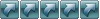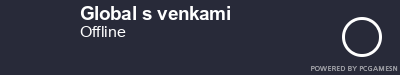http://narod.ru/disk/13846520001/openal32.rar.html
положить в папку \steamapps\Common\bioshock\Builds\Release
http://forums.steampowered.com/forums/s ... ight=startF. Fixing "Stuttering Sound" when EAX is enabled (Added by: JoeB)
This generally occurs when you use an onboard/embedded sound card like SoundMAX. The problem stems from how it handles OpenAL. Without going into the technical details, the fix is as follows.
1. Install the latest version of the OpenAL drivers
2. Go to C:\Windows\System32 (or C:\Windows\SysWoW64 for x64 OS's)
3. Copy over wrap_oal.dll into the same folder where Bioshock's executable is located (steamapps\common\bioshock\Builds\Release\)
4. Rename this file openal32.dll
Now turn on EAX again and you'll be able to still experience the effects without the stuttering sound and potentially massive performance degradation.
NOTE: Also, it is worth mentioning that this fixes the issue that causes SFX to cut out. With EAX off, only a few SFX can play at the same time with onboard soundcards. This sounds absolutely horrible because SFX are always cutting eachother off (e.g. VERY noticable when the alarm is going off while the security bots are firing while splicers are screaming in the background).