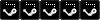// Connection settings
// Good connection
cl_cmdrate 66
cl_interp 0.01
cl_interp_ratio 1
cl_lagcompensation 1
cl_pred_optimize 2
cl_smooth 0
cl_smoothtime 0.01
cl_updaterate 66
rate 30000
// Bad connection
//cl_cmdrate 40
//cl_interp 0.1
//cl_interp_ratio 2
//cl_lagcompensation 1
//cl_pred_optimize 2
//cl_smooth 0
//cl_smoothtime 0.01
//cl_updaterate 40
//rate 15000
// ----------------------------------------------------------------------------
// Sprays
// ----------------------------------------------------------------------------
// Bear in mind that these are disabled on war servers due to `sv_pure 2'
// anyway, so if you play competitive TF2, this won't help you.
// ----------------------------------------------------------------------------
// Disable sprays
cl_playerspraydisable 1
r_spray_lifetime 0
// Enable sprays -- uncomment this section if you want these settings
//cl_playerspraydisable 0
//r_spray_lifetime 2
// ----------------------------------------------------------------------------
// Shadows
// ----------------------------------------------------------------------------
// Disable shadows
mat_shadowstate 0
r_shadowmaxrendered 0
r_shadowrendertotexture 0
r_shadows 0
// Enable shadows -- uncomment this section if you want these settings
//mat_shadowstate 1
//r_shadowmaxrendered 11
//r_shadowrendertotexture 1 // Non-blobby shadows. Sometimes turned on by
// competitive TF2 players to see opponents standing
// near the other side of a wall. You may see some
// performance loss from setting this to `1'.
//r_shadows 1
// ----------------------------------------------------------------------------
// Facial features
// ----------------------------------------------------------------------------
// Disable facial features
r_eyes 0
r_flex 0
r_lod 2
r_rootlod 2
r_teeth 0
// Enable facial features -- uncomment this section if you want these settings
//r_eyes 1
//r_flex 1
//r_lod 1 // Needs to be set to 1, otherwise they will still be disabled.
//r_rootlod 1
//r_teeth 1
// ----------------------------------------------------------------------------
// Ragdolls
// ----------------------------------------------------------------------------
// You will have reduced performance on deaths which produce ragdolls.
// ----------------------------------------------------------------------------
// Disable ragdolls
cl_ragdoll_fade_time 0
cl_ragdoll_forcefade 1
cl_ragdoll_physics_enable 0
g_ragdoll_fadespeed 0
g_ragdoll_lvfadespeed 0
ragdoll_sleepaftertime 0
// Enable ragdolls -- uncomment this section if you want these settings
//cl_ragdoll_fade_time 15
//cl_ragdoll_forcefade 0
//cl_ragdoll_physics_enable 1
//g_ragdoll_fadespeed 600
//g_ragdoll_lvfadespeed 100
//ragdoll_sleepaftertime "5.0f"
// ----------------------------------------------------------------------------
// Gibs
// ----------------------------------------------------------------------------
// You will have reduced performance on deaths which produce gibs.
// ----------------------------------------------------------------------------
// Disable gibs
cl_phys_props_enable 0
cl_phys_props_max 0
props_break_max_pieces 0
r_propsmaxdist 1
violence_agibs 0
violence_hgibs 0
// Enable gibs -- uncomment this section if you want these settings
//cl_phys_props_enable 1
//cl_phys_props_max 128
//props_break_max_pieces -1
//r_propsmaxdist 1000
//violence_agibs 1
//violence_hgibs 1
// ----------------------------------------------------------------------------
// Graphical
// ----------------------------------------------------------------------------
// Now we come to the main brunt of the config. You probably don't want to mess
// with this.
// ----------------------------------------------------------------------------
cl_detaildist 0
cl_detailfade 0
cl_drawmonitors 0
cl_ejectbrass 0
cl_new_impact_effects 0
cl_show_splashes 0
func_break_max_pieces 0
glow_outline_effect_enable 0 // Cart glow effect.
lod_transitiondist 0
mat_antialias 0
mat_bumpmap 0 // Controls bumpmapping. Setting this to 0 on dx9 will cause
// a strange `shine' effect to appear on all players.
mat_colcorrection_disableentities 1
mat_colorcorrection 0
mat_disable_bloom 1
mat_disable_fancy_blending 1
mat_disable_lightwarp 1
mat_envmapsize 8
mat_envmaptgasize 8
mat_filterlightmaps 0
mat_filtertextures 0
mat_forceaniso 1
mat_hdr_level 0
mat_max_worldmesh_vertices 512
mat_monitorgamma 2.0 // Controls brightness, try 1.8 to make it brighter or 2.2
// to get it darker. Only works in fullscreen.
mat_motion_blur_enabled 0
mat_parallaxmap 0
mat_picmip 2 // Higher = more mipmapping. Without `sv_cheats 1', you're looking
// at a range from -1 to 2, -1 being the best quality, 2 being the
// worst.
mat_reducefillrate 1
mat_reduceparticles 1
mat_specular 0 // Controls specularity. Setting this to 0 will make ubers
// non-shiny, and will remove some specular effects from in-game
// entities which support it. Setting this to 1 on dx8 will
// result in some strange `fire' textures replacing their
// appropriate counterparts, especially on medals, and certain
// hats.
mat_trilinear 0
mat_wateroverlaysize 1
mp_decals 9 // `9' is a good value to still see the spread pattern from a
// scattergun without any real performance loss.
r_3dsky 0
r_ambientboost 0
r_ambientfactor 0
r_ambientmin 0
r_avglight 0
r_cheapwaterend 1
r_cheapwaterstart 1
r_decals 1
r_decalstaticprops 0
r_decal_cullsize 15
r_drawdetailprops 0
r_drawmodeldecals 0
r_drawflecks 0
r_dynamic 0
r_flashlightdepthtexture 0
r_forcewaterleaf 1
r_lightaverage 0
r_maxnewsamples 2
r_maxsampledist 1
r_propsmaxdist 0
r_renderoverlayfragment 0
r_staticprop_lod 4
r_waterdrawreflection 0
r_waterdrawrefraction 1
r_waterforceexpensive 0
r_waterforcereflectentities 0
rope_averagelight 0
rope_collide 0
rope_rendersolid 0
rope_shake 0
rope_smooth 0
rope_subdiv 0
rope_wind_dist 0
tracer_extra 0
violence_ablood 0
violence_hblood 0
// ----------------------------------------------------------------------------
// Misc
// ----------------------------------------------------------------------------
in_usekeyboardsampletime 0
mat_clipz 1 // FX card users should set this to 0
mat_forcehardwaresync 0
mat_levelflush 1
//m_rawinput 1 // Turn on raw mouse input. Commented out by default due to
// silly incompatibility with the Xfire overlay. You should use
// it if you can!
mat_vsync 0 // Turn off vsync to avoid nasty I/O latency.
r_fastzreject -1 // Values >1 enable a fast Z rejection algorithm, to be
// performed on the GPU (as opposed to on the CPU). The
// value `-1' autodetects hardware support for this
// feature, which is safer than forcing it.
// ----------------------------------------------------------------------------
// Sound
// ----------------------------------------------------------------------------
// I'd be hesitant to say that you would see a great deal of performance
// improvement from lowering the sound quality, but in my experience as a
// competitive TF2 player, lowering the sound quality makes determination of
// directionality and distance that much easier. You may see a small FPS gain
// with these settings, or you may not, either way will likely have a
// negligible effect on performance.
// ----------------------------------------------------------------------------
dsp_enhance_stereo 0
dsp_slow_cpu 1
snd_async_fullyasync 1 // Having the sound run fully asynchronous has been
// helpful in the past, as it seems to (for whatever
// reason) reduce the number of TDRs experienced during
// gameplay. There's some pretty good information on
// TDRs (nerds only) here:
// http://forums.nvidia.com/index.php?showtopic=65161
snd_pitchquality 0
snd_spatialize_roundrobin 1
cl_threaded_bone_setup 0
cl_threaded_client_leaf_system 0
r_queued_decals 0
r_queued_ropes 1
r_queued_post_processing 0
r_threaded_client_shadow_manager 1
r_threaded_particles 1
r_threaded_renderables 1
cl_viewmodel_shift_left_amt "0"
cl_viewmodel_shift_right_amt "0"
cl_bob_lower_amt "0"
cl_showfps "1"
// ----------------------------------------------------------------------------
// Misc
// ----------------------------------------------------------------------------
cl_forcepreload 1 // Force preloading
clear
echo "CS Global Offensive FPS CFG by tieZ Loaded"
// repositions the gunmodel to mimic CSS more closely.
viewmodel_fov "65"
viewmodel_offset_x "2"
viewmodel_offset_y "2"
viewmodel_offset_z "-2"
// removes the shifting of the arm when crouching down.
cl_viewmodel_shift_left_amt "0"
cl_viewmodel_shift_right_amt "0"
// removes the bobbing of the weapon back and forth, when you run.
cl_bob_lower_amt "0"
cl_bobamt_lat "0"
cl_bobamt_vert "0"
// scales the HUD depending on what resolution you use, 1 is max.
hud_scaling "1"
// lowers delay between sounds.
snd_mixahead "0.05"
// sets interpolation values.
cl_interp "0"
cl_interp_ratio "1"
// ignores dedicated servers with pings above this value.
mm_dedicated_search_maxping
// usual rate commands
cl_cmdrate "102.4"
cl_updaterate "102.4"
rate "35000"
// causes the scope to move less while moving scoped and reduces bobbing effect
cl_bobcycle "2"
//
hud_scaling 1
~~~~{BINDS}~~~~
bind "kp_ins" "buy ak47; buy m4a1"
bind "kp_home" "buy vesthelm; buy vest"
bind "kp_pgup" "buy vest"
bind "b" "buymenu; buy defuser"
// Good connection
cl_cmdrate 66
cl_interp 0.01
cl_interp_ratio 1
cl_lagcompensation 1
cl_pred_optimize 2
cl_smooth 0
cl_smoothtime 0.01
cl_updaterate 66
rate 30000
// Bad connection
//cl_cmdrate 40
//cl_interp 0.1
//cl_interp_ratio 2
//cl_lagcompensation 1
//cl_pred_optimize 2
//cl_smooth 0
//cl_smoothtime 0.01
//cl_updaterate 40
//rate 15000
// ----------------------------------------------------------------------------
// Sprays
// ----------------------------------------------------------------------------
// Bear in mind that these are disabled on war servers due to `sv_pure 2'
// anyway, so if you play competitive TF2, this won't help you.
// ----------------------------------------------------------------------------
// Disable sprays
cl_playerspraydisable 1
r_spray_lifetime 0
// Enable sprays -- uncomment this section if you want these settings
//cl_playerspraydisable 0
//r_spray_lifetime 2
// ----------------------------------------------------------------------------
// Shadows
// ----------------------------------------------------------------------------
// Disable shadows
mat_shadowstate 0
r_shadowmaxrendered 0
r_shadowrendertotexture 0
r_shadows 0
// Enable shadows -- uncomment this section if you want these settings
//mat_shadowstate 1
//r_shadowmaxrendered 11
//r_shadowrendertotexture 1 // Non-blobby shadows. Sometimes turned on by
// competitive TF2 players to see opponents standing
// near the other side of a wall. You may see some
// performance loss from setting this to `1'.
//r_shadows 1
// ----------------------------------------------------------------------------
// Facial features
// ----------------------------------------------------------------------------
// Disable facial features
r_eyes 0
r_flex 0
r_lod 2
r_rootlod 2
r_teeth 0
// Enable facial features -- uncomment this section if you want these settings
//r_eyes 1
//r_flex 1
//r_lod 1 // Needs to be set to 1, otherwise they will still be disabled.
//r_rootlod 1
//r_teeth 1
// ----------------------------------------------------------------------------
// Ragdolls
// ----------------------------------------------------------------------------
// You will have reduced performance on deaths which produce ragdolls.
// ----------------------------------------------------------------------------
// Disable ragdolls
cl_ragdoll_fade_time 0
cl_ragdoll_forcefade 1
cl_ragdoll_physics_enable 0
g_ragdoll_fadespeed 0
g_ragdoll_lvfadespeed 0
ragdoll_sleepaftertime 0
// Enable ragdolls -- uncomment this section if you want these settings
//cl_ragdoll_fade_time 15
//cl_ragdoll_forcefade 0
//cl_ragdoll_physics_enable 1
//g_ragdoll_fadespeed 600
//g_ragdoll_lvfadespeed 100
//ragdoll_sleepaftertime "5.0f"
// ----------------------------------------------------------------------------
// Gibs
// ----------------------------------------------------------------------------
// You will have reduced performance on deaths which produce gibs.
// ----------------------------------------------------------------------------
// Disable gibs
cl_phys_props_enable 0
cl_phys_props_max 0
props_break_max_pieces 0
r_propsmaxdist 1
violence_agibs 0
violence_hgibs 0
// Enable gibs -- uncomment this section if you want these settings
//cl_phys_props_enable 1
//cl_phys_props_max 128
//props_break_max_pieces -1
//r_propsmaxdist 1000
//violence_agibs 1
//violence_hgibs 1
// ----------------------------------------------------------------------------
// Graphical
// ----------------------------------------------------------------------------
// Now we come to the main brunt of the config. You probably don't want to mess
// with this.
// ----------------------------------------------------------------------------
cl_detaildist 0
cl_detailfade 0
cl_drawmonitors 0
cl_ejectbrass 0
cl_new_impact_effects 0
cl_show_splashes 0
func_break_max_pieces 0
glow_outline_effect_enable 0 // Cart glow effect.
lod_transitiondist 0
mat_antialias 0
mat_bumpmap 0 // Controls bumpmapping. Setting this to 0 on dx9 will cause
// a strange `shine' effect to appear on all players.
mat_colcorrection_disableentities 1
mat_colorcorrection 0
mat_disable_bloom 1
mat_disable_fancy_blending 1
mat_disable_lightwarp 1
mat_envmapsize 8
mat_envmaptgasize 8
mat_filterlightmaps 0
mat_filtertextures 0
mat_forceaniso 1
mat_hdr_level 0
mat_max_worldmesh_vertices 512
mat_monitorgamma 2.0 // Controls brightness, try 1.8 to make it brighter or 2.2
// to get it darker. Only works in fullscreen.
mat_motion_blur_enabled 0
mat_parallaxmap 0
mat_picmip 2 // Higher = more mipmapping. Without `sv_cheats 1', you're looking
// at a range from -1 to 2, -1 being the best quality, 2 being the
// worst.
mat_reducefillrate 1
mat_reduceparticles 1
mat_specular 0 // Controls specularity. Setting this to 0 will make ubers
// non-shiny, and will remove some specular effects from in-game
// entities which support it. Setting this to 1 on dx8 will
// result in some strange `fire' textures replacing their
// appropriate counterparts, especially on medals, and certain
// hats.
mat_trilinear 0
mat_wateroverlaysize 1
mp_decals 9 // `9' is a good value to still see the spread pattern from a
// scattergun without any real performance loss.
r_3dsky 0
r_ambientboost 0
r_ambientfactor 0
r_ambientmin 0
r_avglight 0
r_cheapwaterend 1
r_cheapwaterstart 1
r_decals 1
r_decalstaticprops 0
r_decal_cullsize 15
r_drawdetailprops 0
r_drawmodeldecals 0
r_drawflecks 0
r_dynamic 0
r_flashlightdepthtexture 0
r_forcewaterleaf 1
r_lightaverage 0
r_maxnewsamples 2
r_maxsampledist 1
r_propsmaxdist 0
r_renderoverlayfragment 0
r_staticprop_lod 4
r_waterdrawreflection 0
r_waterdrawrefraction 1
r_waterforceexpensive 0
r_waterforcereflectentities 0
rope_averagelight 0
rope_collide 0
rope_rendersolid 0
rope_shake 0
rope_smooth 0
rope_subdiv 0
rope_wind_dist 0
tracer_extra 0
violence_ablood 0
violence_hblood 0
// ----------------------------------------------------------------------------
// Misc
// ----------------------------------------------------------------------------
in_usekeyboardsampletime 0
mat_clipz 1 // FX card users should set this to 0
mat_forcehardwaresync 0
mat_levelflush 1
//m_rawinput 1 // Turn on raw mouse input. Commented out by default due to
// silly incompatibility with the Xfire overlay. You should use
// it if you can!
mat_vsync 0 // Turn off vsync to avoid nasty I/O latency.
r_fastzreject -1 // Values >1 enable a fast Z rejection algorithm, to be
// performed on the GPU (as opposed to on the CPU). The
// value `-1' autodetects hardware support for this
// feature, which is safer than forcing it.
// ----------------------------------------------------------------------------
// Sound
// ----------------------------------------------------------------------------
// I'd be hesitant to say that you would see a great deal of performance
// improvement from lowering the sound quality, but in my experience as a
// competitive TF2 player, lowering the sound quality makes determination of
// directionality and distance that much easier. You may see a small FPS gain
// with these settings, or you may not, either way will likely have a
// negligible effect on performance.
// ----------------------------------------------------------------------------
dsp_enhance_stereo 0
dsp_slow_cpu 1
snd_async_fullyasync 1 // Having the sound run fully asynchronous has been
// helpful in the past, as it seems to (for whatever
// reason) reduce the number of TDRs experienced during
// gameplay. There's some pretty good information on
// TDRs (nerds only) here:
// http://forums.nvidia.com/index.php?showtopic=65161
snd_pitchquality 0
snd_spatialize_roundrobin 1
cl_threaded_bone_setup 0
cl_threaded_client_leaf_system 0
r_queued_decals 0
r_queued_ropes 1
r_queued_post_processing 0
r_threaded_client_shadow_manager 1
r_threaded_particles 1
r_threaded_renderables 1
cl_viewmodel_shift_left_amt "0"
cl_viewmodel_shift_right_amt "0"
cl_bob_lower_amt "0"
cl_showfps "1"
// ----------------------------------------------------------------------------
// Misc
// ----------------------------------------------------------------------------
cl_forcepreload 1 // Force preloading
clear
echo "CS Global Offensive FPS CFG by tieZ Loaded"
// repositions the gunmodel to mimic CSS more closely.
viewmodel_fov "65"
viewmodel_offset_x "2"
viewmodel_offset_y "2"
viewmodel_offset_z "-2"
// removes the shifting of the arm when crouching down.
cl_viewmodel_shift_left_amt "0"
cl_viewmodel_shift_right_amt "0"
// removes the bobbing of the weapon back and forth, when you run.
cl_bob_lower_amt "0"
cl_bobamt_lat "0"
cl_bobamt_vert "0"
// scales the HUD depending on what resolution you use, 1 is max.
hud_scaling "1"
// lowers delay between sounds.
snd_mixahead "0.05"
// sets interpolation values.
cl_interp "0"
cl_interp_ratio "1"
// ignores dedicated servers with pings above this value.
mm_dedicated_search_maxping
// usual rate commands
cl_cmdrate "102.4"
cl_updaterate "102.4"
rate "35000"
// causes the scope to move less while moving scoped and reduces bobbing effect
cl_bobcycle "2"
//
hud_scaling 1
~~~~{BINDS}~~~~
bind "kp_ins" "buy ak47; buy m4a1"
bind "kp_home" "buy vesthelm; buy vest"
bind "kp_pgup" "buy vest"
bind "b" "buymenu; buy defuser"