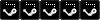Download version by 31 December 2010 - Mirror
Compatible with game version 1.1.2.1 and above
Cracked Steam
Doesn't work, use preparing of GCF No-Steam Standalone
How to install:
1. Download and launch program;
2. Choose the directory of (Cracked) Steam;
3. Press "Install" or "Extract" (I forget exact name of button); after extracting of needed files there will be opened batch-file window;
4. Choose language (Ehglish): type letter E and press "Enter".
5. Choose Cracked Steam: type 1 and press "Enter".
6. If you already have an items file there will be the question: type an answer and press "Enter".
7. Wait for program to copy all files. When it's done, press any key and program will exit.
How to launch:
Launch ItemsTool-Steam.bat in Steam folder before launching of Cracked Steam.
Launch ItemsTool-Steam.bat in Steam folder before launching of TF2 from Cracked Steam.
1. Download and launch program;
2. Choose the directory of (Cracked) Steam;
3. Press "Install" or "Extract" (I forget exact name of button); after extracting of needed files there will be opened batch-file window;
4. Choose language (Ehglish): type letter E and press "Enter".
5. Choose Cracked Steam: type 1 and press "Enter".
6. If you already have an items file there will be the question: type an answer and press "Enter".
7. Wait for program to copy all files. When it's done, press any key and program will exit.
How to launch:
Launch ItemsTool-Steam.bat in Steam folder before launching of Cracked Steam.
Launch ItemsTool-Steam.bat in Steam folder before launching of TF2 from Cracked Steam.
Coming soon
No-Steam
This is for those people, who have GCFs downloaded and updated through Cracked Steam / CFToolbox.
Program includes all needed components for creating a GCF-based standalone from your GCFs.
You can use more advanced tools like Phoenix or CFPT 2010 instead of my program, but they can be outdated.
How to install:
0. Turn off (Cracked) Steam or CFToolBox, if they're running.
1. Download and launch program;
2. Choose the directory of (Cracked) Steam, or directory, in which folder "SteamApps" with TF2 GCFs consists;
[frame]For example: if I have D:\Games\Megapack\SteamApps\%GCFs% then I choose D:\Games\Megapack\ dir[/frame]
3. Press "Install" or "Extract" (I forget exact name of button); after extracting of needed files there will be opened batch-file window;
4. Choose language (Ehglish): type letter E and press "Enter".
5. Choose GCF No-Steam Standalone: type 2 and press "Enter".
6. If you already have an items file there will be the question: type an answer and press "Enter".
7. Wait for program to prepare GCF Standalone. When it's done, press any key and program will exit and open game (minimal footprint) directory.
You should re-prepare game after every update!
How to launch:
Launch Launch TF2.bat. Steam should be off!
And please, read FAQ!
Program includes all needed components for creating a GCF-based standalone from your GCFs.
You can use more advanced tools like Phoenix or CFPT 2010 instead of my program, but they can be outdated.
How to install:
0. Turn off (Cracked) Steam or CFToolBox, if they're running.
1. Download and launch program;
2. Choose the directory of (Cracked) Steam, or directory, in which folder "SteamApps" with TF2 GCFs consists;
[frame]For example: if I have D:\Games\Megapack\SteamApps\%GCFs% then I choose D:\Games\Megapack\ dir[/frame]
3. Press "Install" or "Extract" (I forget exact name of button); after extracting of needed files there will be opened batch-file window;
4. Choose language (Ehglish): type letter E and press "Enter".
5. Choose GCF No-Steam Standalone: type 2 and press "Enter".
6. If you already have an items file there will be the question: type an answer and press "Enter".
7. Wait for program to prepare GCF Standalone. When it's done, press any key and program will exit and open game (minimal footprint) directory.
You should re-prepare game after every update!
How to launch:
Launch Launch TF2.bat. Steam should be off!
And please, read FAQ!
It's highly recommended for you to throw extracted sh*t away and change to GCF-Standalone!
How to install:
0. Turn off (Cracked) Steam, if it's running.
1. Download and launch program;
2. Choose the directory of the game;
3. Press "Install" or "Extract" (I forget exact name of button); after extracting of needed files there will be opened batch-file window;
4. Choose language (Ehglish): type letter E and press "Enter".
6. If you already have an items file there will be the question: type an answer and press "Enter".
7. Wait for program to copy all files. When it's done, press any key and program will exit and open game directory.
You should re-prepare game after every update!
How to launch:
Launch Launch TF2.bat. Steam should be off!
And please, read FAQ!
How to install:
0. Turn off (Cracked) Steam, if it's running.
1. Download and launch program;
2. Choose the directory of the game;
3. Press "Install" or "Extract" (I forget exact name of button); after extracting of needed files there will be opened batch-file window;
4. Choose language (Ehglish): type letter E and press "Enter".
6. If you already have an items file there will be the question: type an answer and press "Enter".
7. Wait for program to copy all files. When it's done, press any key and program will exit and open game directory.
You should re-prepare game after every update!
How to launch:
Launch Launch TF2.bat. Steam should be off!
And please, read FAQ!
Q: Does new weapons work on all servers?
Q: I am admin of no-steam server. What I gonna do for new weapons for clients?
A: One of following emulators should be installed on server:
A: YES! Serverbrowser gets the list of cracked servers from Setti-MasterServer.
Q: Working achievements? Can I achieve it normally?
A: YES!
Q: File with achievements and stats?
A: GameFolder\bin\stats.bin
Q: File with backpack?
A: GameFolder\platform\items_440.bin
Q: Hats painting?
A: Yes! Choose needed colour in backpack and press Use. Then choose hat. Colour of mark on hat icon won't change, but on server you'll see that colour, that you used.
Q: Glowings? Wut iz that? How does it work?
A: Yes! Know more. For change glowings you need to edit items_440.bin manually with HEX-editor. See Items file changing manual below.
Q: Working crafting / trading?
A: Obviously, no.
Q: Working player avatars?
A: Yes. You can add your avatar (but only you will see it in achievements and score table)
Correct avatar format:
A: There is protection in client.dll, that doesn't allow to see new items on no-steam players. Before Mann-Conomy problem was solved with Items Tool by Vityan666, but it doesn't work now. Now for removing protection in client.dll and for seeing items launch Remove Items Invisibility.exe and press Patch.
Q: I change character loadout while playing on server, but it stay still. Why?
A: You should reconnect to server for loadout to change.
Q: How to enable console?
A: "Settings" - Tab "Keyboard" - "Advanced" - "Enable dev console".
Now open it with "~" button.
Q: How to change my nickname?
A: Open Rev.ini with Notepad and change line PlayerName="YourNick". Save file.
Q: How to connect to server using console?
A: connect server_ip:port
Q: I have GCF Standalone and %something% doesn't work / game does'nt launch.
A: Try deleting Team Fortress 2 folder (hl2.exe is in it) and re-prepare game.
Q: Something doesn't work!!!11
A: Are you sure, that you installed all correctly? If you are, then post your game type and problem, try to be patient and more understandable.
Q: I am admin of no-steam server. What I gonna do for new weapons for clients?
A: One of following emulators should be installed on server:
- REVOLUTiON Emulator + bir3yk's latest RevEmu steamclient
eSTEAMATiON 2.0 RC7 (doesn't work at the moment)
A: YES! Serverbrowser gets the list of cracked servers from Setti-MasterServer.
Q: Working achievements? Can I achieve it normally?
A: YES!
Q: File with achievements and stats?
A: GameFolder\bin\stats.bin
Q: File with backpack?
A: GameFolder\platform\items_440.bin
Q: Hats painting?
A: Yes! Choose needed colour in backpack and press Use. Then choose hat. Colour of mark on hat icon won't change, but on server you'll see that colour, that you used.
Q: Glowings? Wut iz that? How does it work?
A: Yes! Know more. For change glowings you need to edit items_440.bin manually with HEX-editor. See Items file changing manual below.
Q: Working crafting / trading?
A: Obviously, no.
Q: Working player avatars?
A: Yes. You can add your avatar (but only you will see it in achievements and score table)
Correct avatar format:
- Resolution 64x64 - File platform\avatar_64.bmp - Format TGA - 32 bit - Size 16454
Resolution 32x32 - File platform\avatar_32.bmp - Format TGA - 32 bit - Size 4166
A: There is protection in client.dll, that doesn't allow to see new items on no-steam players. Before Mann-Conomy problem was solved with Items Tool by Vityan666, but it doesn't work now. Now for removing protection in client.dll and for seeing items launch Remove Items Invisibility.exe and press Patch.
Q: I change character loadout while playing on server, but it stay still. Why?
A: You should reconnect to server for loadout to change.
Q: How to enable console?
A: "Settings" - Tab "Keyboard" - "Advanced" - "Enable dev console".
Now open it with "~" button.
Q: How to change my nickname?
A: Open Rev.ini with Notepad and change line PlayerName="YourNick". Save file.
Q: How to connect to server using console?
A: connect server_ip:port
Q: I have GCF Standalone and %something% doesn't work / game does'nt launch.
A: Try deleting Team Fortress 2 folder (hl2.exe is in it) and re-prepare game.
Q: Something doesn't work!!!11
A: Are you sure, that you installed all correctly? If you are, then post your game type and problem, try to be patient and more understandable.
Information
- REVOLUTiON Emulator 18/12/10 by RevCrew and bir3yk
- Items Visibility Tool 2.2 by Vityan666
- Name Enabler 0.6
- Setti-MasterServer
- HLExtract Modified v2.4.0.15 by Nemesis and Stat1c V01D
- Fixed Game Icon
- Full backpack of all items
Updated 32 Player Scoreboard
Fixed Bucket Icons
Revamped Item Icons
Pack of fixes from nikit-xxx:
Fixed Bucket Icons
Revamped Item Icons
Pack of fixes from nikit-xxx:
- Spray previews wiil appear in settings
Console font is 12 (instead of 10)
Only for advanced users!
Open items_440.bin with hex-editor, for example, with Hexapad or HxD.
You'll see
01 00 00 00
And then many times
ID 00 00 00
LV 00 00 00
03 00 00 00
NO 00 00 80
01 00 00 00
00 00 00 00
ID - byte of item id - http://u.nu/9cped
LV - byte of item level
NO - serial number of item in backpack
All info you see in team fortress 2 content.gcf\tf\scripts\items_game.txt of on this page.
That's all in hex system, obviously. Instead of nulls you can see other numbers, that affect on wearer of items and smthng like that. But you don't need to know about that.
Open items_440.bin with hex-editor, for example, with Hexapad or HxD.
You'll see
01 00 00 00
And then many times
ID 00 00 00
LV 00 00 00
03 00 00 00
NO 00 00 80
01 00 00 00
00 00 00 00
ID - byte of item id - http://u.nu/9cped
LV - byte of item level
NO - serial number of item in backpack
All info you see in team fortress 2 content.gcf\tf\scripts\items_game.txt of on this page.
That's all in hex system, obviously. Instead of nulls you can see other numbers, that affect on wearer of items and smthng like that. But you don't need to know about that.
31.12.10
Updated RevEmu to version 25/12/10
Updated RevEmu to version 21/12/10
- Name Enabler 0.6 returned
- Cleared ClientRegistry.blob
- Added choice of items file, with effects and without
- Bugs fixed, program improved
Updated RevEmu to version 25/12/10
- Added renaming of items, saving and sending of names to server
- Changed items_440.bin structure to support renaming
Updated RevEmu to version 21/12/10
- Fixed changing to old items
- Added new items and paints (now 260 items), you can now paint any hat
- Updated to fixed HLExtract Modified 2.4.0.15 - Static_Void
- Returned to original RevEmu Steam.dll (not required cause Valve reduced GCFs size, now there is not GCF > 4gb)
- Updated RevEmu to 18/12/10 - bir3yk
- Supports TF2 v1.1.2.1
- New items in backpack (items_440.bin)
- Added item name changing (testing - changing only during playing, not saving in items_440.bin, not sent to server, will work soon)
- Items painting now in real time - blur on hat in the backpack is changed as you paint hat (new paintings don't work - will be fixed soon)
- Restore button now working (deletes custom paint and name).
- Updated Items Tool to version 2.2 test (working on No-Steam - visible items, not working on Cracked Steam) - vityan666
- Removed original Steam-files, they are not required and not used. SteamDLL and ClientDLL in Rev.ini are commented, cause they are both for server, and SteamDLL is for oooold games servers.
- Removed patched client.dll (because of working Items Tool) and engine.dll (not required nowadays).
- Small bugfixes in program
- Updated emulator, added Steam.dll by Vityan666 for big GCF support
- Updated HLExtract for big GCF support
- Added patched engine.dll & client.dll
- Updated emulator 26/10/10
Added hat painting and glowings, see FAQ - Added patcher of client.dll for items visibility, see FAQ
- Fixed many stupid bugs, also stats and Rev.ini are now saved after re-prepare.
- English topic released :)
Very big credit to bir3yk, as part of RevCrew
Vityan666
Vit_amiN
Darth Revan
Stat1c_V01D
[user]
Setti
And many others...
Vityan666
Vit_amiN
Darth Revan
Stat1c_V01D
[user]
Setti
And many others...